The shape of a helipad is not really that complex. It's just a round stand after all. The design of a 3D model didn't take long to complete and very soon I was printing the main part.
I wanted to make my helipad somehow special. And I also wanted to finally try the Arduino boards I had lying around for quite some time. Flashing positional lights is what I came up with. I quickly wired the Arduino with six blue LEDs and made them blink.
The connections are very easy. I simply used one output port of the board per each single LED. This way I do not need any power relays and the entire setup consists of only:
- Arduino Nano
- Six blue LEDs
- Six 1kOhm resistors
- 8V power supply
int LED_1_1 = 2; int LED_1_2 = 3; int LED_1_3 = 4; int LED_2_1 = 5; int LED_2_2 = 6; int LED_2_3 = 7; void setup() { pinMode(LED_1_1, OUTPUT); pinMode(LED_1_2, OUTPUT); pinMode(LED_1_3, OUTPUT); pinMode(LED_2_1, OUTPUT); pinMode(LED_2_2, OUTPUT); pinMode(LED_2_3, OUTPUT); digitalWrite(LED_1_1, LOW); digitalWrite(LED_1_2, LOW); digitalWrite(LED_1_3, LOW); digitalWrite(LED_2_1, LOW); digitalWrite(LED_2_2, LOW); digitalWrite(LED_2_3, LOW); } void loop() { digitalWrite(LED_1_1, HIGH); digitalWrite(LED_1_2, HIGH); digitalWrite(LED_1_3, HIGH); delay(150); digitalWrite(LED_1_1, LOW); digitalWrite(LED_1_2, LOW); digitalWrite(LED_1_3, LOW); delay(150); digitalWrite(LED_1_1, HIGH); digitalWrite(LED_1_2, HIGH); digitalWrite(LED_1_3, HIGH); delay(150); digitalWrite(LED_1_1, LOW); digitalWrite(LED_1_2, LOW); digitalWrite(LED_1_3, LOW); delay(300); digitalWrite(LED_2_1, HIGH); digitalWrite(LED_2_2, HIGH); digitalWrite(LED_2_3, HIGH); delay(150); digitalWrite(LED_2_1, LOW); digitalWrite(LED_2_2, LOW); digitalWrite(LED_2_3, LOW); delay(150); digitalWrite(LED_2_1, HIGH); digitalWrite(LED_2_2, HIGH); digitalWrite(LED_2_3, HIGH); delay(150); digitalWrite(LED_2_1, LOW); digitalWrite(LED_2_2, LOW); digitalWrite(LED_2_3, LOW); delay(300); }
I have installed the LEDs on the top of the helipad base. With small holes in the surface created with a hot needle I pushed the pins through.
The Arduino board and the wiring are hidden inside. I only hope this setup can survive outdoor conditions...
I have also 3D printed a bottom part which will seal the model and provide some level of weather resistance.
There are two extra elements I have printed in 3D:
- a white, flat H letter
- six transparent caps to protect the LEDs
Once powered up, it is blinking indeed!
And then I thought - what if it breaks? And I quickly realized I needed a way to easily remove and install again the helipad on my layout. That's when I recalled I had an empty filament spool lying around.
The solution: my helipad will be attached non-permanently to a permanent base.
I have 3D printed a plastic anchor and glued it to the bottom of the helipad. The anchor fits the hole in the spool perfectly. I can now just stick the helipad into the base and it holds well enough. No glue needed, and it can be easily lifted whenever I need.
OK, but if the helipad is elevated - how do the people enter the helicopter? They obviously need some stairs. And so I 3D printed those, too. Actually they came up so nice, I have decided to share them online: https://www.thingiverse.com/thing:2909311
The helipad is installed. It does not look bad at all. The lights blink at night. The only thing still missing is the helicopter...
I need to find a way to attach my Huey securely to the pad without making any permanent modifications to the model and I'm all set!
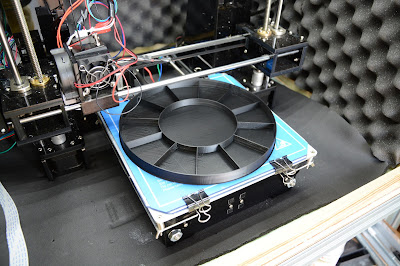





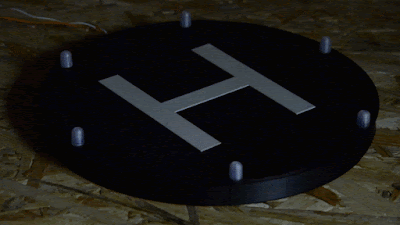





Well done. Very creative and it looks spot on!
ReplyDelete